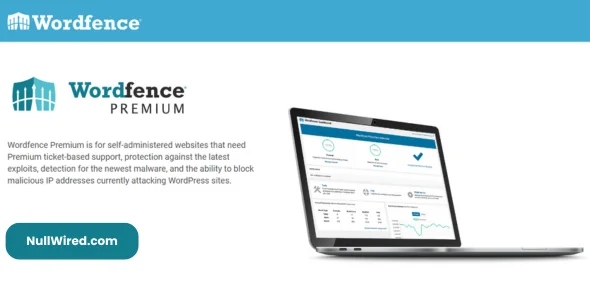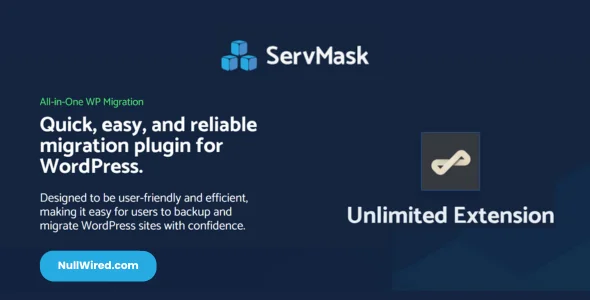Providing a personalized shopping experience is crucial for eCommerce businesses looking to improve customer satisfaction and increase sales. WooCommerce Wishlists offers a powerful solution for store owners who want to allow their customers to save products for later. This article explores WooCommerce Wishlists, detailing its introduction, features, benefits, and concluding thoughts on its impact for online businesses.
Overview: WooCommerce Wishlists is a versatile plugin that allows customers to create and manage wishlists on your WooCommerce store. Developed by SkyVerge, this plugin is designed to enhance the shopping experience by giving customers the ability to save products they are interested in for future purchase. Whether it’s for personal use, sharing with friends and family, or planning future purchases, WooCommerce Wishlists provides a user-friendly solution that encourages customer engagement and boosts sales.
The plugin integrates seamlessly with WooCommerce, ensuring a consistent and cohesive shopping experience. With features like easy wishlist creation, sharing options, and analytics, WooCommerce Wishlists helps store owners understand customer preferences and tailor their marketing strategies accordingly.
Features
User-Friendly Wishlist Creation
WooCommerce Wishlists offers a simple and intuitive interface for customers to create and manage their wishlists. Key aspects of wishlist creation include:
- Add to Wishlist Button: Customers can add products to their wishlist with a single click using the “Add to Wishlist” button available on product pages. This button can be customized to match the store’s design and branding.
- Unlimited Wishlists: Customers can create multiple wishlists, allowing them to categorize and organize their desired products based on different criteria such as occasions, product types, or gift ideas.
- Guest Wishlists: The plugin supports guest wishlists, enabling non-registered users to create and save wishlists. This feature helps capture the interest of potential customers who may not have an account yet.
Wishlist Management
Managing wishlists is straightforward with WooCommerce Wishlists, providing customers with a seamless experience. Key management features include:
- Edit and Update: Customers can easily edit and update their wishlists by adding or removing products, changing quantities, or reordering items. This flexibility ensures that wishlists remain relevant and up-to-date.
- Move to Cart: A “Move to Cart” option allows customers to quickly transfer items from their wishlist to the shopping cart for purchase. This feature streamlines the buying process and encourages conversions.
- Privacy Settings: Customers can set their wishlists as public, private, or shared. Public wishlists can be viewed by anyone, shared wishlists can be accessed by specific individuals via a unique link, and private wishlists are only visible to the customer.
Sharing and Social Integration
WooCommerce Wishlists enhances social engagement by allowing customers to share their wishlists with friends and family. Key sharing features include:
- Direct Sharing: Customers can share their wishlists directly via email, providing a convenient way to share gift ideas or shopping plans.
- Social Media Integration: Integration with social media platforms enables customers to share their wishlists on Facebook, Twitter, Pinterest, and more. This feature helps increase brand visibility and attract new customers through social sharing.
- Unique URL: Each shared wishlist is assigned a unique URL, making it easy for recipients to access and view the wishlist. This feature is particularly useful for events like birthdays, weddings, and holidays.
Analytics and Insights
Understanding customer behavior and preferences is essential for effective marketing. WooCommerce Wishlists provides valuable insights through its analytics features:
- Wishlist Analytics: Store owners can view detailed analytics on wishlist activity, including the most added products, the number of wishlists created, and items frequently moved to the cart. This data helps identify popular products and trends.
- Customer Preferences: By analyzing wishlist data, store owners can gain insights into customer preferences and interests. This information can be used to tailor marketing campaigns, promotions, and product recommendations.
- Conversion Tracking: Track the conversion rates of wishlist items to understand how often products added to wishlists are eventually purchased. This metric helps evaluate the effectiveness of the wishlist feature in driving sales.
Customization and Personalization
WooCommerce Wishlists offers extensive customization options to ensure that the wishlist feature aligns with the store’s branding and enhances the overall shopping experience:
- Customizable Buttons and Text: Customize the appearance and text of the “Add to Wishlist” button and other related elements to match the store’s design and tone.
- Email Templates: Personalize the email templates used for sharing wishlists, ensuring that they reflect the store’s branding and messaging.
- Localized Language Support: The plugin supports multiple languages, allowing store owners to provide a localized shopping experience for international customers.
Integration and Compatibility
WooCommerce Wishlists is designed to integrate seamlessly with WooCommerce and other popular WordPress plugins, providing a cohesive and efficient workflow:
- WooCommerce Integration: The plugin integrates smoothly with WooCommerce, ensuring that all wishlist-related features work seamlessly with the store’s existing setup.
- Theme Compatibility: WooCommerce Wishlists is compatible with most WordPress themes, ensuring that the wishlist feature looks great and functions properly on any site.
- Plugin Compatibility: The plugin works well with other popular WooCommerce extensions, such as WooCommerce Subscriptions, WooCommerce Memberships, and various payment gateways.
Security and Performance
WooCommerce Wishlists prioritizes security and performance, ensuring that customer data is protected and the plugin operates efficiently:
- Data Protection: Ensure that all customer data and wishlist information are securely stored and transmitted using encryption technologies. This helps protect sensitive information and maintain customer trust.
- Performance Optimization: The plugin is optimized for performance, ensuring that wishlist-related features do not slow down the site or affect the overall user experience.
- Regular Updates: Regular updates to the plugin ensure that it remains compatible with the latest versions of WordPress and WooCommerce, as well as up-to-date with security best practices.
Support and Documentation
WooCommerce Wishlists provides comprehensive support and resources to help store owners get the most out of the plugin:
- Documentation: Access detailed documentation that covers all aspects of the plugin, from installation and setup to advanced customization and troubleshooting.
- Tutorials and Guides: Benefit from tutorials and guides that provide step-by-step instructions on using the wishlist features effectively. These resources are designed to help users of all skill levels.
- Customer Support: Reach out to the customer support team for assistance with any issues or questions. The support team is responsive and knowledgeable, ensuring that you get the help you need promptly.
- Community Forum: Join the community forum to connect with other WooCommerce Wishlists users, share tips and best practices, and learn from the experiences of others.
Conclusion: Elevating the Shopping Experience with WooCommerce Wishlists
WooCommerce Wishlists is a valuable tool for eCommerce businesses looking to enhance the shopping experience and increase customer engagement. By providing a user-friendly interface for creating and managing wishlists, the plugin makes it easy for customers to save products for future purchase, share their favorite items with others, and plan their shopping.
The extensive features of WooCommerce Wishlists, including easy wishlist creation, sharing options, and detailed analytics, provide both customers and store owners with significant benefits. Customers enjoy a more personalized shopping experience, while store owners gain valuable insights into customer preferences and behavior, allowing them to tailor their marketing strategies and drive sales.
Customization and personalization options ensure that the wishlist feature aligns with the store’s branding and enhances the overall user experience. Seamless integration with WooCommerce and other popular plugins, along with a focus on security and performance, make WooCommerce Wishlists a reliable and efficient solution for any online store.
Comprehensive support and resources, including documentation, tutorials, and customer support, empower store owners to get the most out of the plugin and achieve their business goals. Whether you are a small business owner or a large eCommerce enterprise, WooCommerce Wishlists offers the tools and features needed to succeed in today’s competitive digital marketplace.
WooCommerce Wishlists is more than just a plugin; it is a comprehensive solution that enhances the customer experience, fosters engagement, and drives conversions. By integrating WooCommerce Wishlists into your store, you can create a more personalized and enjoyable shopping experience for your customers, ultimately leading to increased loyalty and sales.
What’s New (Changelog) in WooCommerce Wishlists v2.3.4
2024.11.23 - version 2.3.4
* Update - WP and WC Compatibility Tags.
* Fix: Fix in the admin when counting the number of products in a list. Prevents an error if the wishlist data is empty.
Free Download WooCommerce Wishlists Latest Version
Enhance your WooCommerce store with the WooCommerce Wishlists plugin, now available for free download. This powerful tool allows your customers to save their favorite products, making it easier for them to return and complete their purchases later. Download the latest version today and start offering a personalized shopping experience to your visitors.
Please note: To receive the latest updates for WooCommerce Wishlists, be sure to return to our site and download the newest version when it becomes available.